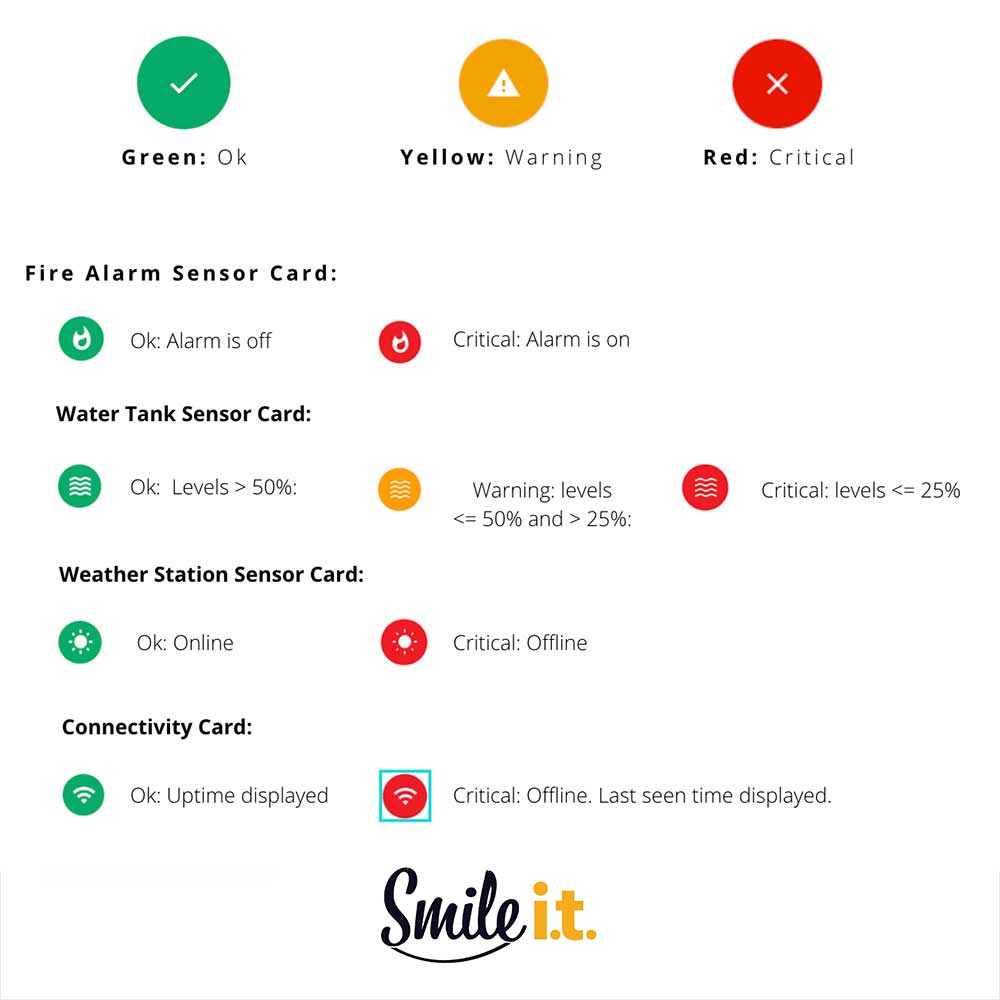Here at Smile IT we’re charging ahead with our goal to be a leading provider of Internet of Things solutions to Brisbane businesses. We want everybody to benefit from this global technology movement, so our team is applying a lot of resources to ensure we have Brisbane’s foremost IoT platform.
JetLabs, our collaboration and innovation department just completed a massive overhaul on an IoT platform for a remote eco lodge. Today we want to guide you through some of its new specs.
Overview of our Brisbane IoT Platform
The Internet of Things is a fairly broad reference to physical items connected to the internet. These devices gather data through sensors, and the data is then used for analysis or to prompt necessary actions. You can read more about the early version of our IoT platform in this blog post.
Basically the platform displays readings from sensors at two separate sites for one of our clients who runs an eco-lodge in a slightly ‘off the beaten path’ area. The sensors provide information pertaining to on-site water tank levels, fire alarm status, current weather conditions and online status of the IoT devices.
Upon logging into our Brisbane-based Internet of Things platform, you’re greeted by the dashboard.
Internet of Things Platform: The Dashboard
The dashboard provides a quick snapshot of the overall status of the monitored sites and their sensors. There’s a focus on usability and clarity, with a responsive design making it usable across all screen sizes.
It looks like this:
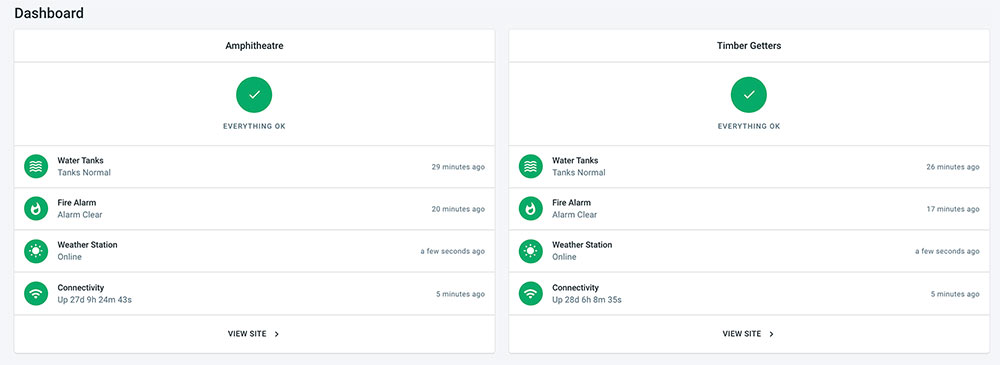
As you can see the cards for each sensor are presented in an easy to read and visually appealing manner. The prominent overall indicator for each site is complemented by individual indicators for each sensor. An intuitive colour scheme is followed that allows for a quick read of any issues that might be present.
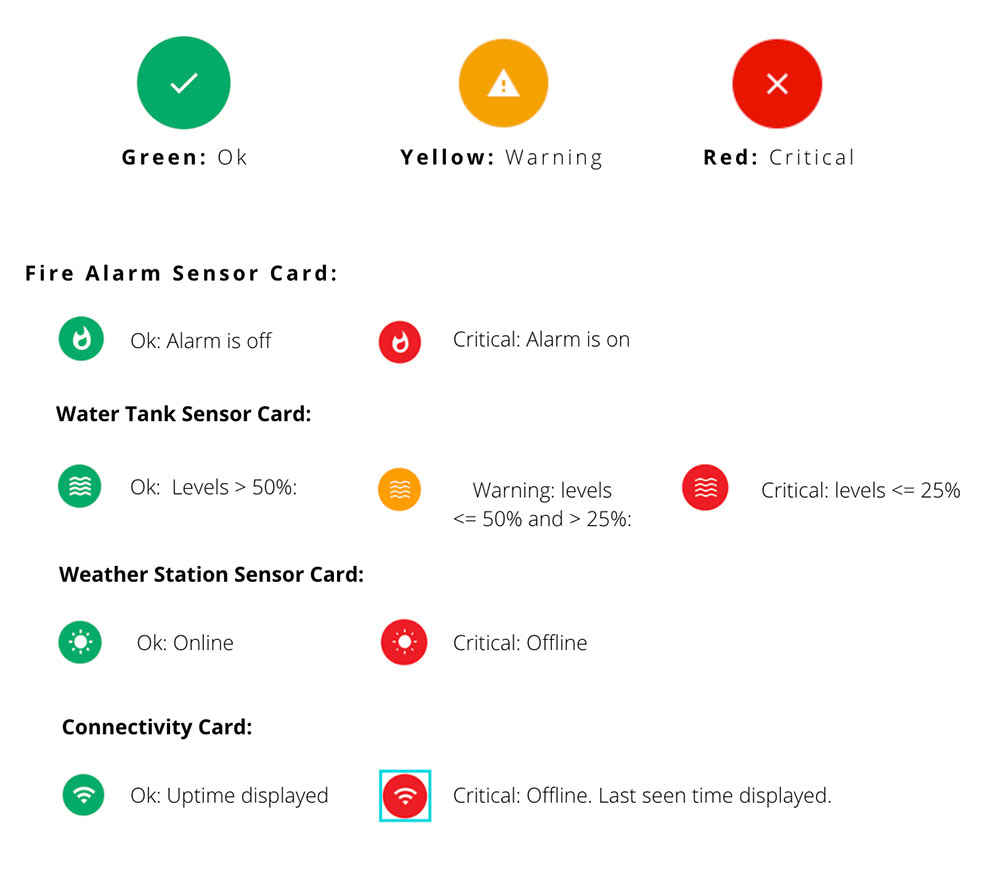
This image summarises the dashboards warnings:
The colour scheme allows for a fast assessment, but what if users haven’t logged into the platform to check the devices and an issue has arisen in the meantime? Then the system is designed to send SMS alerts to users
SMS Alerts
The Smile IT Internet of Things Platform is designed to send SMS’s to registered users in certain circumstances. These include:
Fire Alarm Triggered: Will include URL to event page within the app. Here the user can view current CCTV images, which will be taken and uploaded in the event the fire alarm goes off.
Fire Alarm Cleared: Once the necessary checks are made and the fire alarm is cleared an advisory message will be sent through.
Water Tank Levels: SMS alerts will be sent when the water reaches specific levels, namely:
– When water levels drop below 50%
– When water levels drop below 25%
– When water levels are back to normal (above 50%)
– If water levels have dropped more than 10% in the past 48 hours.
The texts will look like this:
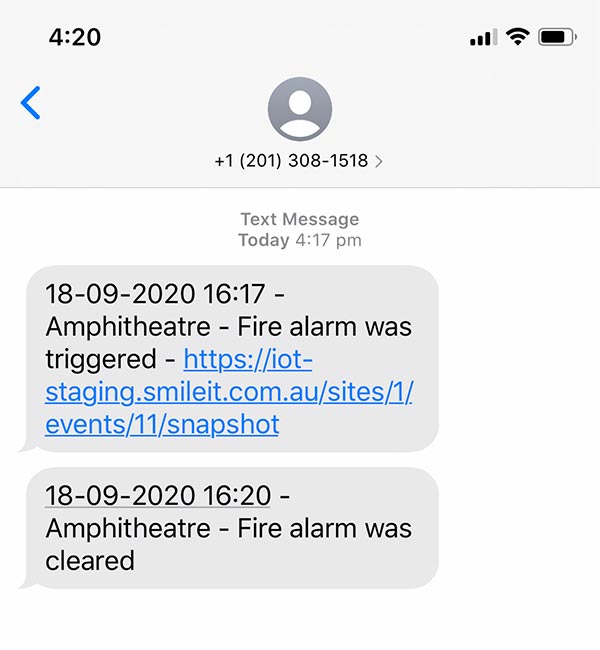
Side Menu
On the dashboard page a simple side menu gives you the option to click through to either of the two IoT sites that are being monitored. The side menu looks like this:
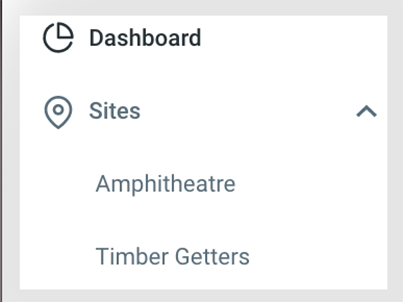
IoT Individual Site Page
The individual site pages look like this:
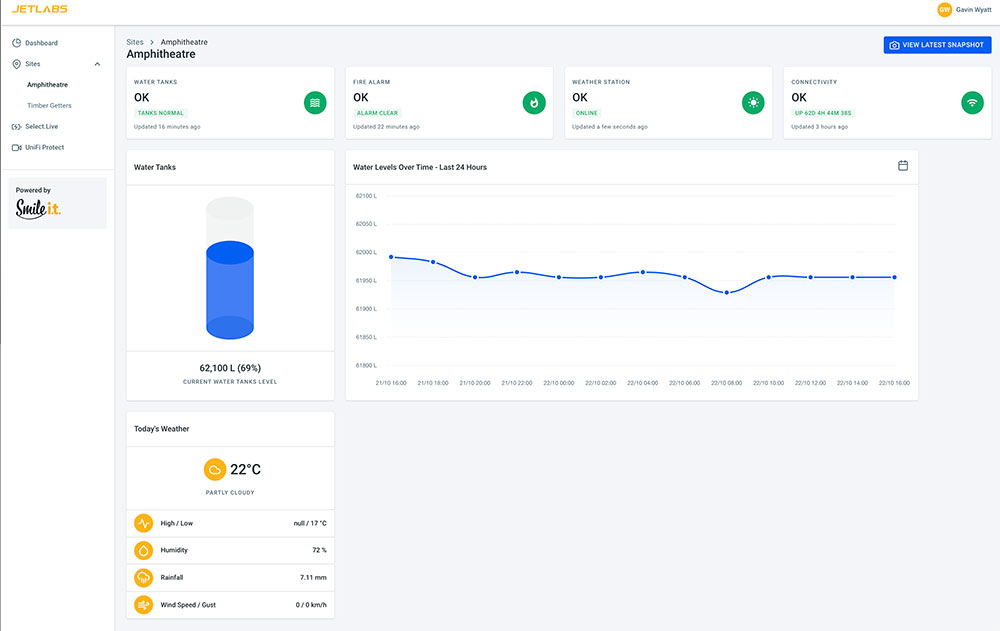
You’ll notice at the top there are status cards for the four individual sensors at the site. These provide a quick indication of issues:
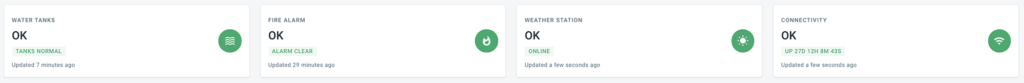
There’s also an infographic showing current water tank levels. It shows the percentage of total capacity of water in the tank, as well as the exact number of litres currently in the tank and is updated every 30 minutes.
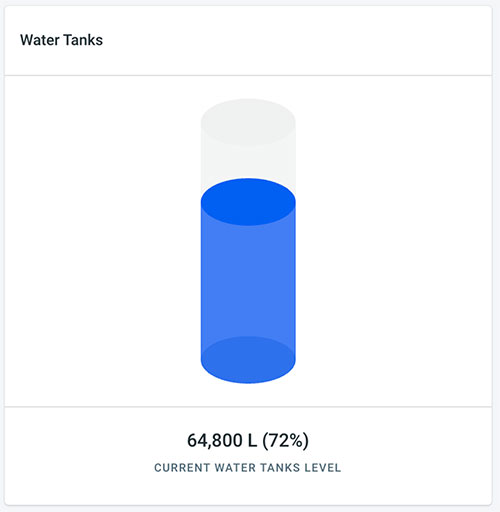
There is a graph too, indicating the water levels over time. It can show readings for the last 24 hours, the last week or the last month.
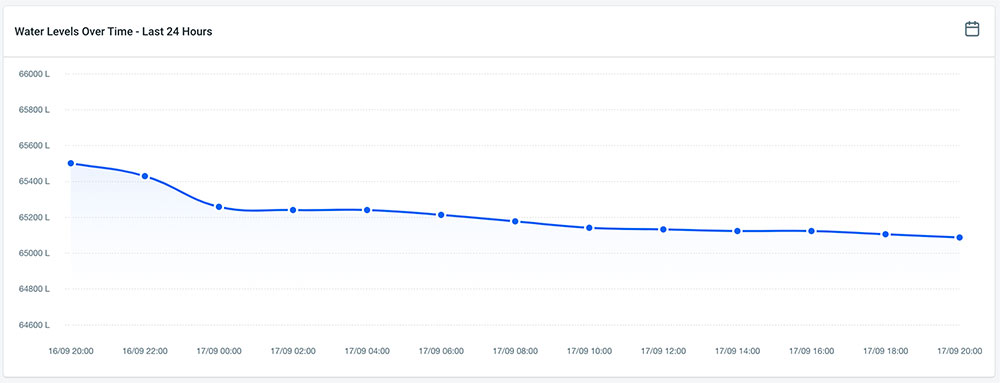
The weather widget takes readings from our on-site weather station, and using Internet of Things technology relays the readings to the platform. Readings include:
– Current temperature
– Today’s high/low forecast
– Humidity
– Rainfall
– Wind speed/gust.

On Site CCTV Snapshots
Another feature we love on our IoT Platform is the ability to see images taken on-site by CCTV cameras. The images are taken at 8am and 2pm everyday with the most recent ones being displayed. Simply click the blue ‘View Latest Snapshot’ and you will be taken to a collection of images that look like this:
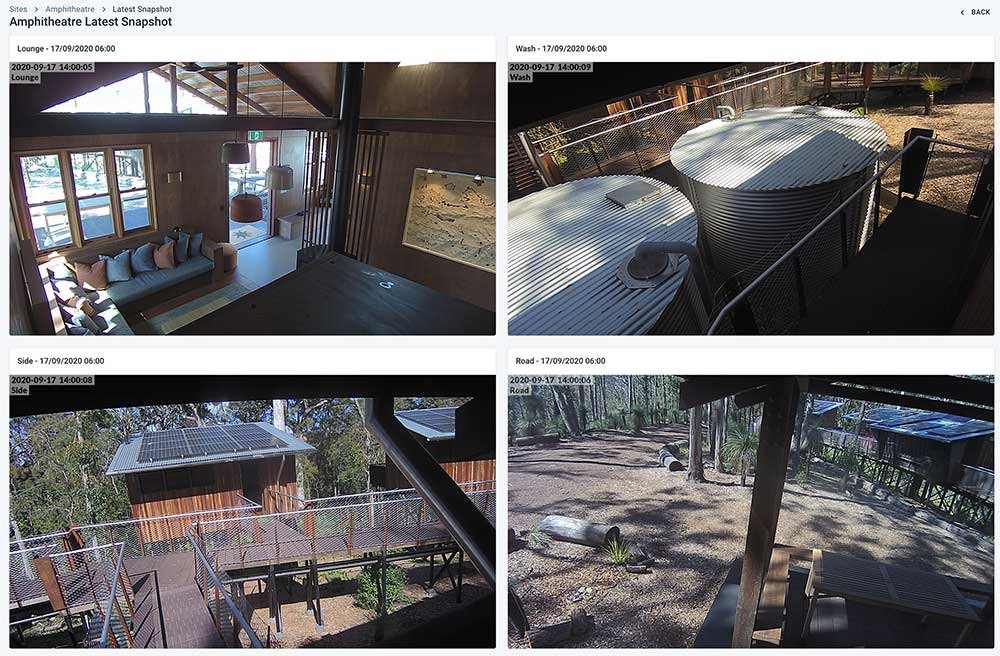
If you have any question about using the Internet of Things in Brisbane, or anywhere around the country for that matter, please get in touch with a member of our team. Someone from our JetLabs department would love to answer them and figure out how we can put this awesome technology to use for your business.
When he’s not writing tech articles or turning IT startups into established and consistent managed service providers, Peter Drummond can be found kitesurfing on the Gold Coast or hanging out with his family!