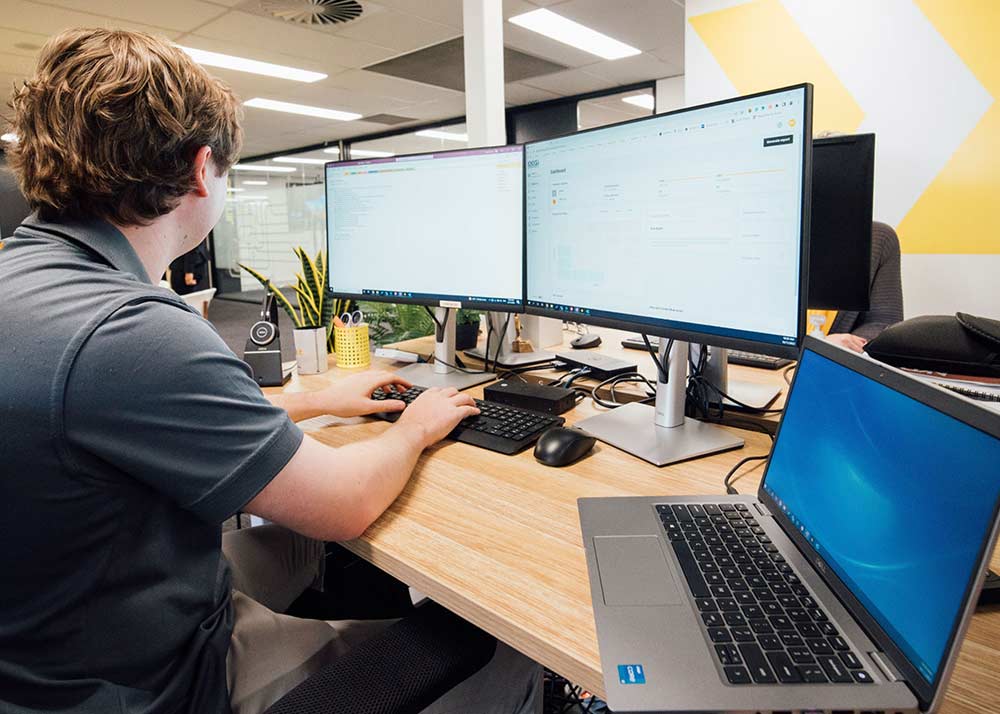We love the digital age. The wealth of knowledge at our fingertips, the lighting quick communications. But with all that techy goodness comes a growing array of pitfalls. Phishing is something we’ve spoken about a lot before, and its only getting more sophisticated and prevalent.
What does this mean? Hackers are constantly finding new ways to deceive individuals and gain access to their sensitive information. You fall victim to a phishing scam and you can experience identity theft, financial loss, and damage to your organization’s reputation, amongst other not-so-nice things.
It’s crucial to know how to protect yourself and your business from the ubiquitous phishing cyber threat. Today, we’re going to walk you through the key steps you should take if you fall victim to a phishing attack. Check it out.
Step 1: Change Your Passwords
This is step 1 in your phishing recovery guide! Start by determining which of your accounts were compromised and then get those passwords changed, making them stronger in the process. Please don’t reuse the same password across different accounts. If you do that, cybercriminals can gain access to multiple accounts if one becomes compromised.
Also keep an eye out for any unusual activity in your online accounts. We’re talking things like mass automatic email forwarding, or weird financial transactions. You don’t know the extent of the attack yet, but being vigilant will help you figure it out.
Step 2: Report the Incident
We’re not just talking your immediate superiors – you need to let your colleagues, your IT team and even your family know about the hack. This is essential for mitigating the damage and preventing future attacks.
First things first though, inform your supervisors and everyone else within your organization. They need to protect the business and its assets and start putting preventative measures in place. If you have an IT team, they’ll be able to investigate the incident, identify potential vulnerabilities, and put security measures in place.
If the phishing email imitated a well-known organization (like a bank or payment gateway), reach out to their customer service department and let them know about the scam. If they get enough consumer complaints, it may prompt them to pursue a formal investigation into the hackers.
Step 3: Analyse the Attack
So, you’ve reported the incident internally, now it’s time for a thorough analysis of what happened with the phishing attack. It’s crucial to assess how many devices have been affected, what malicious software has been introduced, and what sensitive information has been compromised.
Identifying and purging the phishing emails from the organization is essential in preventing future infiltration. By analysing the content of the phishing email, including links, attachments, and metadata, your IT team will gain insights into the phishing techniques being used. Knowledge is power, friend!
Step 4: Inform Regulatory and Law Enforcement Agencies
Letting people know about the scam brings it to public light and prevents others falling victim. Depending on the severity of the hack, you may need to first be in touch with your local law enforcement agency who can then investigate the crime. They have the expertise and resources to investigate and help you take legal action against the perpetrators of the attack.
There are other regulatory bodies you can report the incident to. The Australian Cyber Security Centre has an online portal where you can report any kind of cyber incident. The ScamWatch website also plenty of info to help and guide you in the event of a phishing hack or other scam.
Step 5: Recovery and Backup
You’ve taken all the above steps to prevent further impact from the phishing attack, and now it’s time to focus on recovery and remediation. Having an incident response plan in place is crucial to get back online and on your feet.
This plan should outline the roles and responsibilities of the security team, steps to address a cyber incident, how the incident will be investigated and communicated, and all other requirements following a data breach.
Engaging backup and disaster recovery solutions will allow an organisation to return to business as usual as soon as possible after a cyber-attack. A good IT service provider will have cloud backup and recovery solutions in place that will minimize downtime and help mitigate any financial and reputational damage.
Step 6: Implement Preventative Measures
The old adage rings true with cybersecurity: “prevention is always better than cure”. To reduce the risk of falling victim to future phishing attacks, you need to up your preventative measures.
One of the most effective ways to prevent phishing attacks is to provide phishing awareness training to employees. This training educates them about the latest phishing techniques, how to identify suspicious emails, and what actions to take if they encounter a potential phishing attempt.
Additionally, deploying anti-phishing solutions will also help weed out phishing emails before they present a problem. These solutions leverage AI and machine learning algorithms to detect and block phishing emails before they reach employees’ inboxes.
By combining employee training with advanced technology, you create multiple layers of defence against phishing attacks. The stronger your defence, the less likely you are to have to deal with steps 1 to 5 above!
Protect Your Business with the Brisbane Cybersecurity Experts
If you need guidance in navigating the digital age, Smile IT is here for you! We understand the ever-evolving nature of cybersecurity threats and the importance of safeguarding your business. As Brisbane’s leading managed service provider and cybersecurity experts, we offer comprehensive solutions to protect your organization from phishing attacks.
Our team of experienced Smiling professionals can assist you in implementing proactive measures, such as phishing training and anti-phishing software, to buff up your digital defences and ensure you’re not the next victim of the latest phishing scam!
Click here to schedule a consultation. Let’s secure your business!
When he’s not writing tech articles or turning IT startups into established and consistent managed service providers, Peter Drummond can be found kitesurfing on the Gold Coast or hanging out with his family!