The business world is driven by data. Sales, marketing, customer service, operations, production and human resources continuously create mountains of data on a daily basis.
If used correctly, that data is like gold. It informs decisions, improves customer understanding, guides strategic planning, helps manage risk and provides an immense advantage over your competitors.
The trick is in taking that raw data, analysing it and turning it into actionable insights… and in that realm of trickery, we’d like to introduce you to the master magician – Power BI.
What is Power BI?

Power BI is Microsoft’s suite of business data analytics tools, allowing for the visualisation of data and the easy sharing of insights around an organisation. It’s an incredibly powerful program where you can create interactive reports and dashboards that breathe life into your data. It sits at the forefront of technological progress too, using AI and machine learning to identify patterns and trends and revolutionise your decision making.
As it’s part of the Microsoft ecosystem, Power BI seamlessly integrates with, and draws data from, tools businesses use every day such as Excel, Word and SharePoint. This, combined with its easy-to-use interface and powerful set of features, make it an ideal choice for businesses of all sizes.
Why Choose Power BI?
Let’s take a look at a few compelling reasons for your business to choose Power BI over the plethora of other business intelligence tools out there.
- AI Capabilities
Power BI has led the way when it comes to implementing AI into its business analytics tools. For a start, it supports natural language queries, which means users can interact with the program using everyday language. This lowers the barrier to accessibility considerably. AI also fuels the data modelling engine in Power BI, allowing for complex data to be presented in interactive and easy-to-digest visualisations.
- Real-Time Data Access
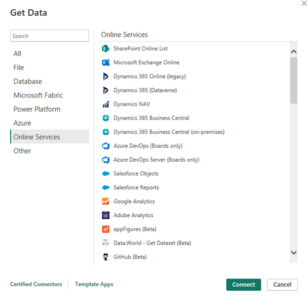
- Comprehensive Data Compatibility
Power BI has robust integration capabilities, first and foremost because of how seamlessly it draws data from applications in the Microsoft 365 suite such as Excel. It goes way beyond that though, enthusiastically integrating with a range of other data sources, including Databases such as MySQL, cloud services like Amazon Redshift and business applications like SalesForce and Dynamics 365. It even integrates with online services like Google Analytics, as well as web-based feeds such as JSON and XML.
- Customisable Dashboards and Reports
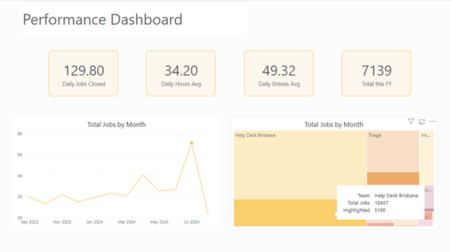
- Collaboration and Sharing
One of Power BI’s chief strengths lies in its facilitation of collaboration within an organisation. Reports and dashboards can be effortlessly shared between colleagues, enabling them to work together in real-time on data analysis. Reports can also be embedded in other websites or applications such as Microsoft Teams. You can even enhance your data storytelling by adding live and interactive Power BI data to your PowerPoint presentations. The flexibility of presenting and working on the data across multiple platforms helps promote a collective culture of information sharing in your organisation.
- User-Friendly
This is a tool that’s designed for large numbers of users to take the power of data analysis into their own hands. The intuitive interface is designed for users of all skill levels, allowing them to create dashboards without any knowledge of coding or design. There’s no local installation required, as it sits in the cloud, and updates are carried out automatically too.
- Scalability
With its different pricing tiers, Power BI is designed to be used by everybody from small organisations to large corporate entities. Thanks to the monthly per-user structure, it can grow with your business, allowing you to scale while still relying on Power BI for your business intelligence.
- Cost-Effective Solution
For such an effective tool, Power BI is an affordable option that makes it accessible to businesses of all sizes. There’s even a free version, ideal for startups, that allows you to make dashboards and reports on your desktop. The tiered pricing model then moves to an AUD$15 per month/user cost ‘Pro Level’, while Power BI Premium will set you back AUD$29.90 per month. The paid plans offer more advanced capabilities, with the ability to publish and share reports.
- Robust Security Features
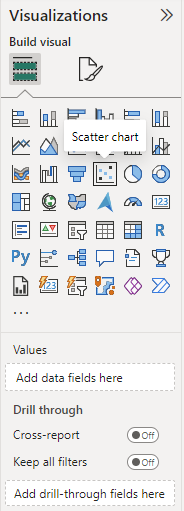
- Continuous Updates and Improvements
Microsoft is extremely proactive about maintaining ‘best in class’ status with all their software, and Power BI is no exception. Monthly updates are provided, many of them driven by user feedback from the Power BI community platform. Microsoft is responsive and innovative, and end-user businesses are the benefactors who enjoy the added edge over their competition.
Harness the Power of Data
The modern business environment waits for nobody – it’s fast-paced and cutthroat. Any tool that can give your organisation an advantage over others in your industry is more than just valuable -it’s a necessity. Harnessing the power of data is exactly that, and at Smile IT we feel the most accessible, flexible and functional tool to achieve that is Power BI.
Here’s the thing about Power BI though. While it has an easily learned interface and fast setup, there is a learning curve when it comes to data analysis and manipulation, the steepness of which will depend on the complexity of your data gathered.
You don’t have to navigate this alone. At Smile IT, we specialize in helping businesses unlock the full potential of Power BI. Our expert team can guide you through every step of the process, from setup and integration to training and ongoing support, ensuring you get the most out of your data analytics investment.
So, if you’re ready to revolutionise the way you use data and harness the benefits of Power BI, get in touch with Smile IT today. Let’s use your data to further your growth and success!
When he’s not writing tech articles or turning IT startups into established and consistent managed service providers, Peter Drummond can be found kitesurfing on the Gold Coast or hanging out with his family!


